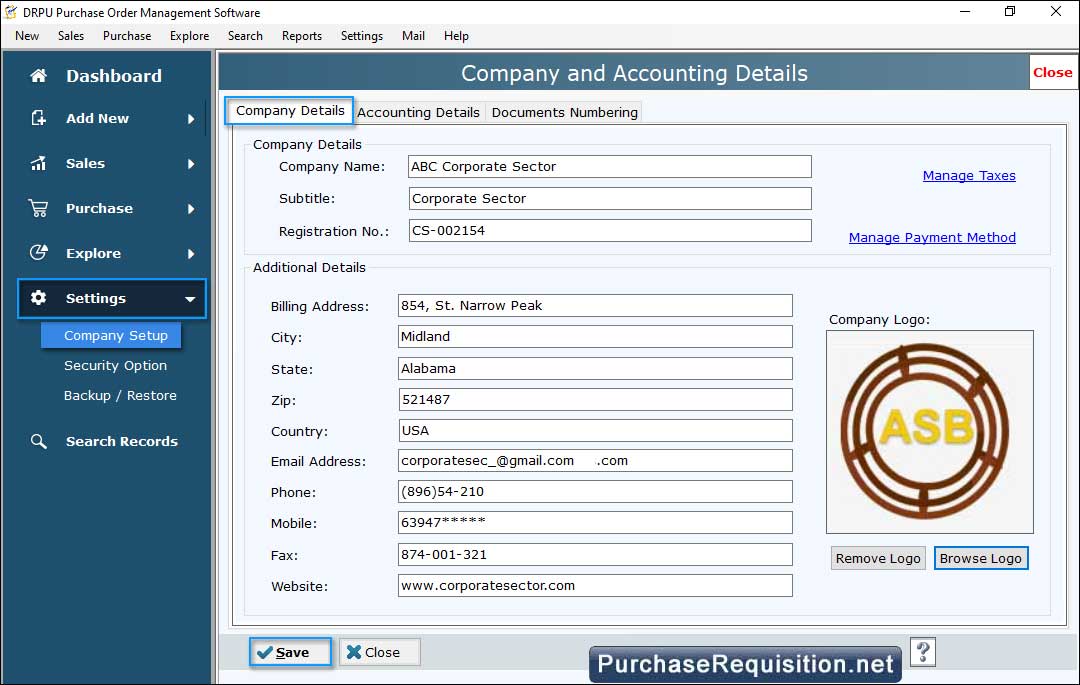
More Screenshots of Purchase Order Management Software
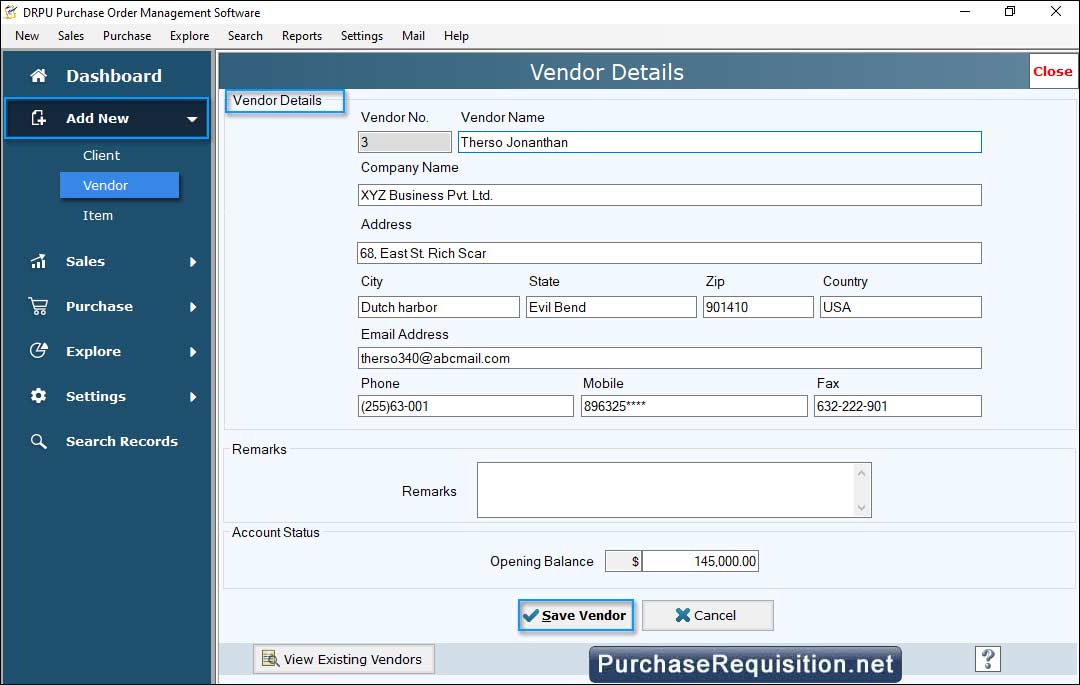
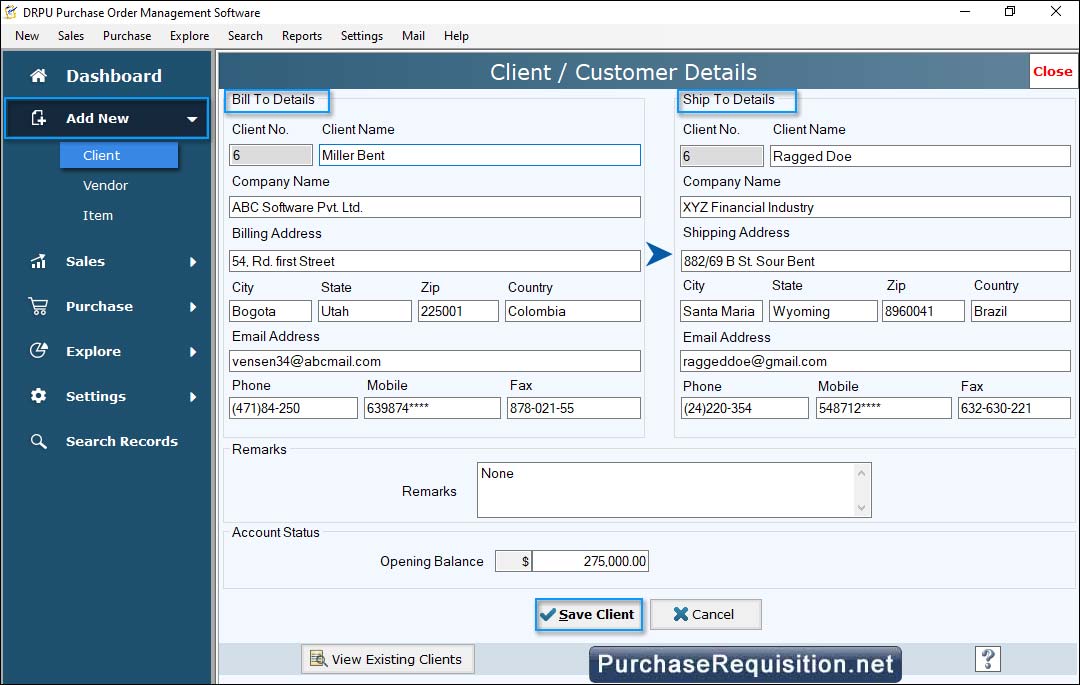
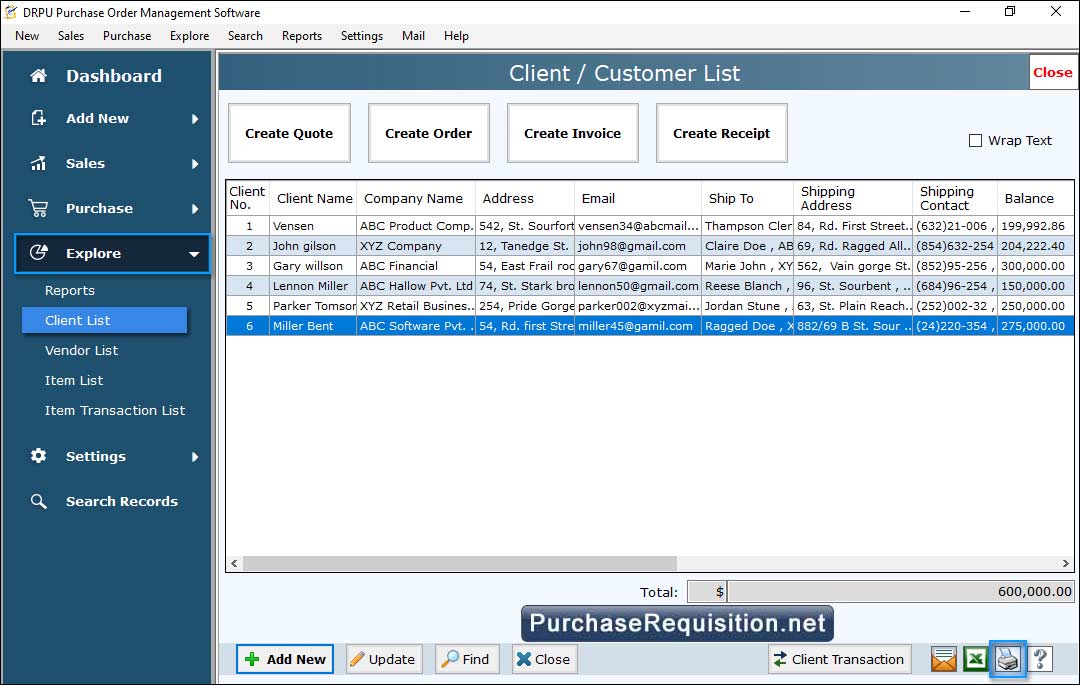
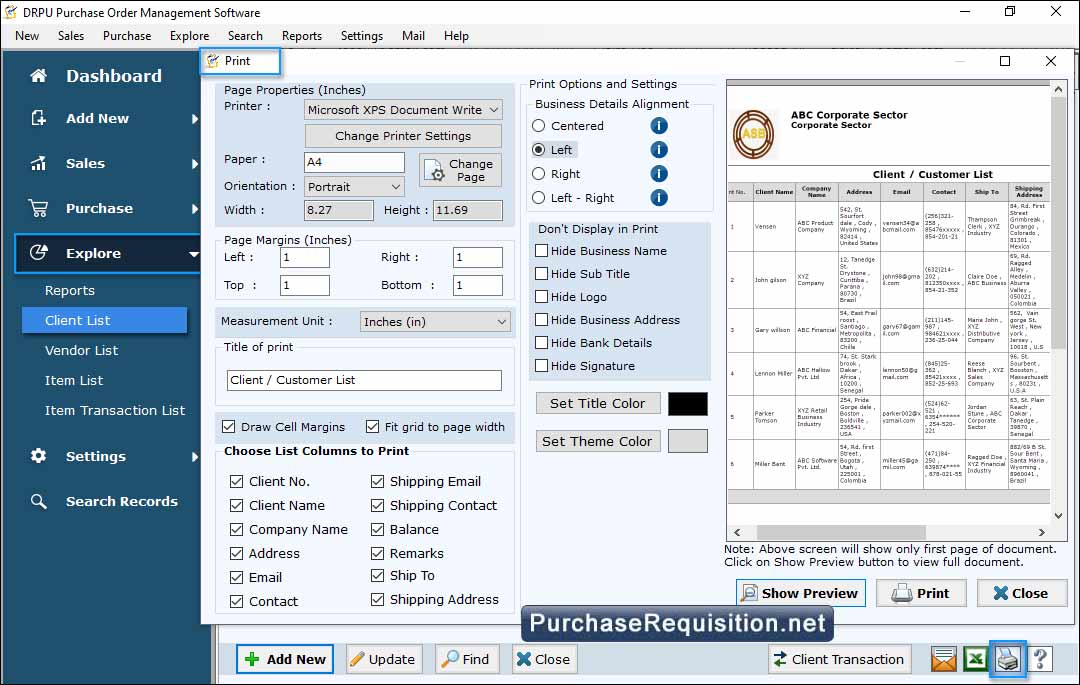
❯❯ Software Features ❮❮
- Manage sales-purchase records: Manages business sales and purchase order details in accurate and simplest manner.
- Password protection facility: Provides password protection facility, so that illegal users cannot access or modify the software setting.
- Generate reports: Allows users to generate sales-purchase reports and item transaction reports.
- Attractive GUI Interface: Facilitates attractive GUI interface with inbuilt help manual.
- Minimize Accounting Errors: Software avoids duplicity of purchase and sales order records and minimizes accounting errors.
- Easily search for sales/purchase records: Software provides search option to search sales and purchase records in easiest way.
- Data Export facility: Generated records can be save in excel sheet for feature reference.
- Centralized management: Manages sales and purchase order records with single user interface.
- Saves time and increase productivity: Saves valuable money and time using Purchase Order Management Software.
- Overwrite existing records: Software can overwrite existing records as per user’s requirements.
❯❯ Extraordinary Features ❮❮
➲ Accurately prepare various types of sales, purchase and item transaction reports to view all transactions.
➲ Purchase Reports: Purchase Order Report, Purchase Delivery Report, Purchase Invoice Report and Vendor Payment Report.
➲ Other Reports: Item Transaction Report.
➲ Provides backup and restore facility to get back records even if deleted due to some data loss reasons.
➲ Software provides facility to create/update records of customer, vendor and items according to user’s needs and specification.
