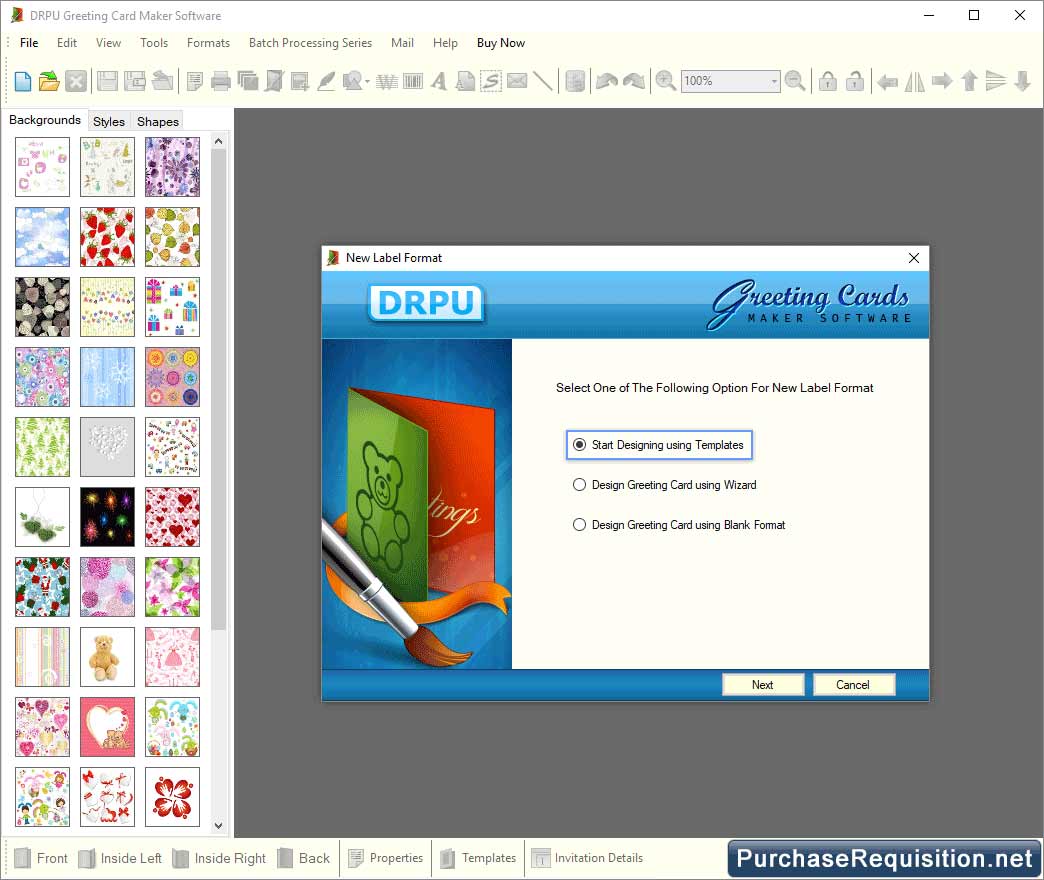
More Screenshots of Greeting Card Designing Software
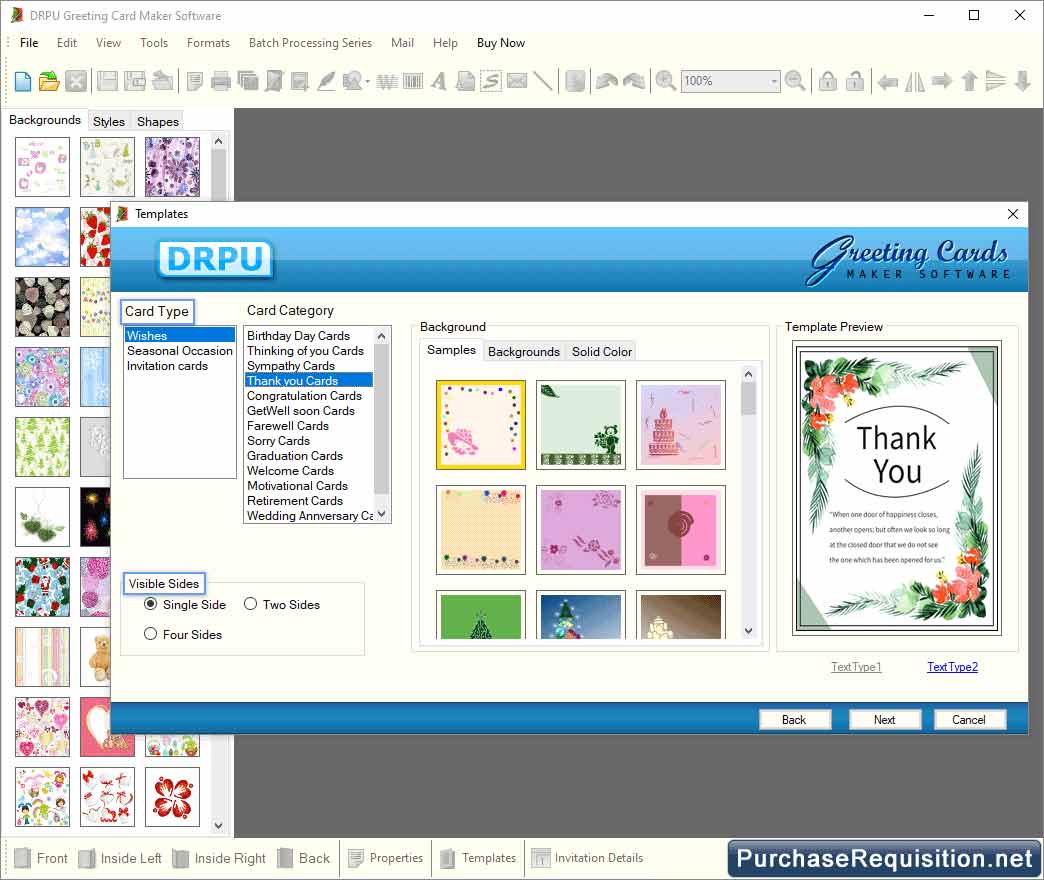
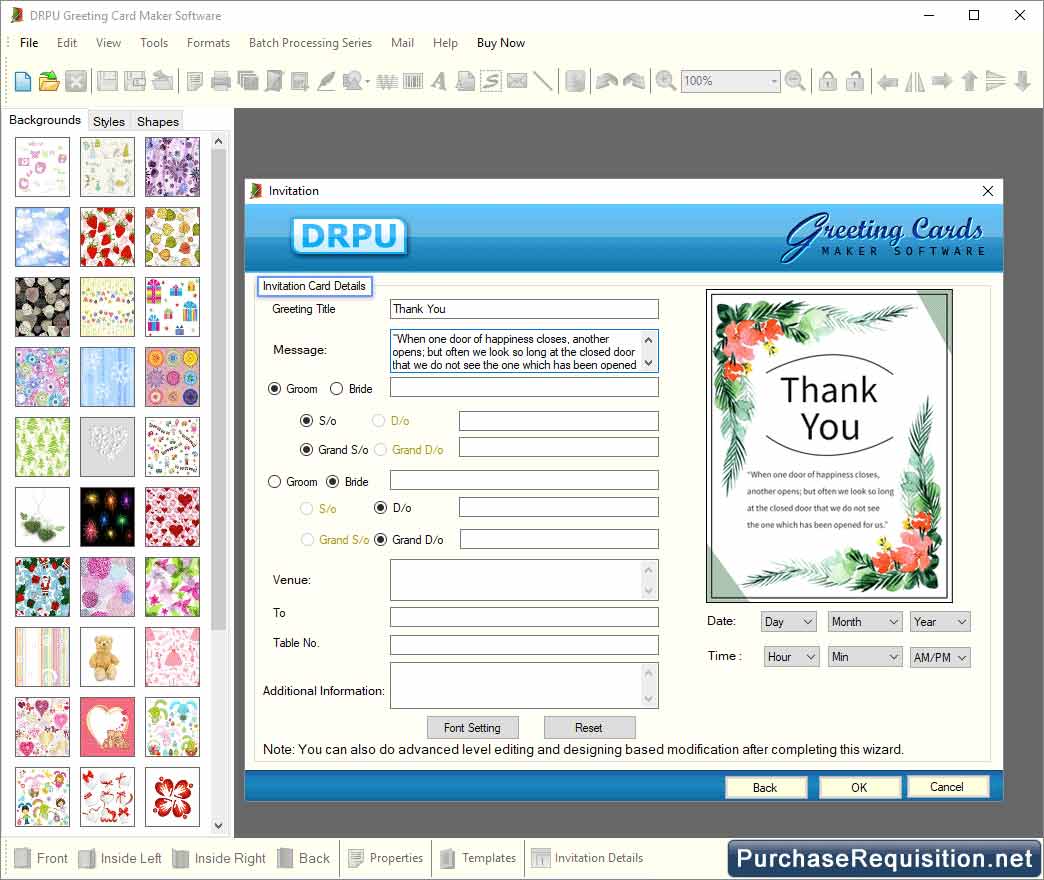
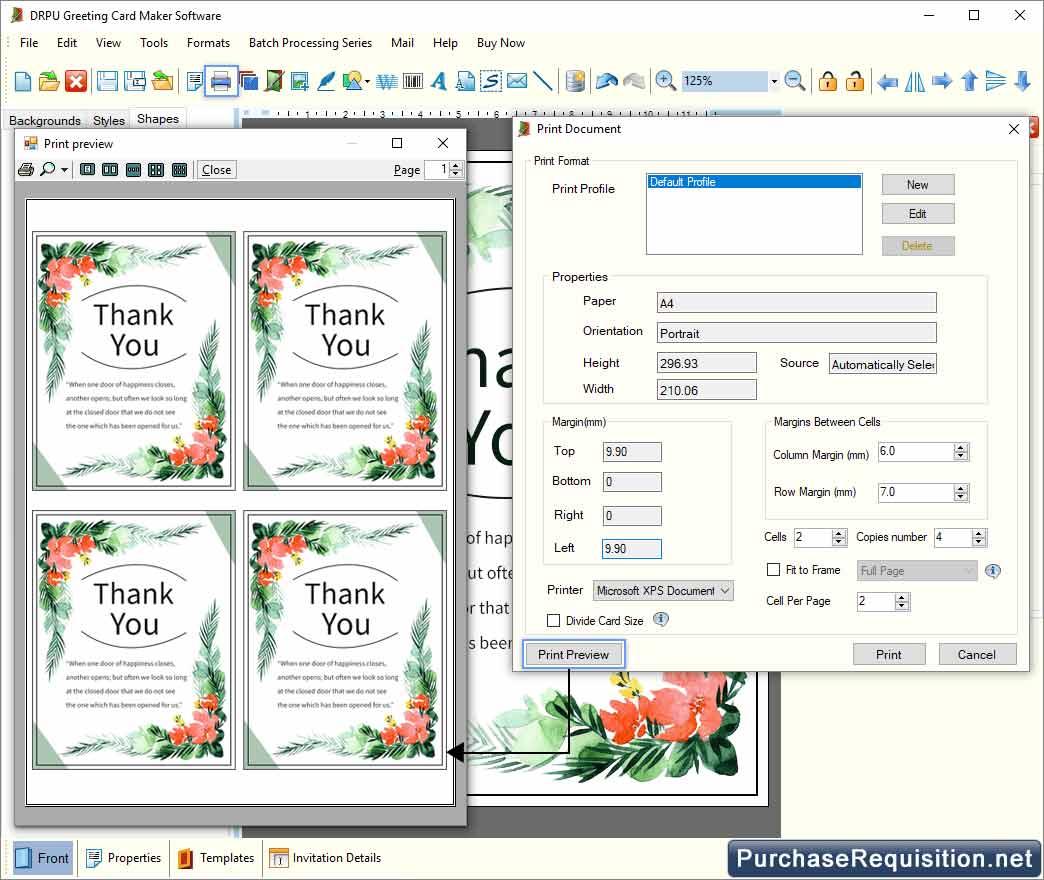
❯❯ Product Highlight ❮❮
➲ Creates customize bulk or single cards as per company requirement.
➲ Saves in any file extensions.
➲ Easily generate and print bulk number of cards simultaneously.
➲ Generates greeting cards using advanced color and background settings.
➲ Creates customized greeting cards in rectangle, circle, star, arc, line, images and various designing object tools.
❯❯ Reasons to Choose Greeting Card Maker Software ❮❮
- Facilitate image design tools to create greeting cards
- Supports color and background setting option
- Generates customized greeting cards in easiest way
- Easy to operate: No experience or technical skills Necessary!
- Designs greeting cards in various font color, style, size and shapes
- Works with all latest printer like low and high resolution to print cards
- Free trial demo version available to evaluate its working procedure
- Facilitate Graphical User Interface with inbuilt help manual
