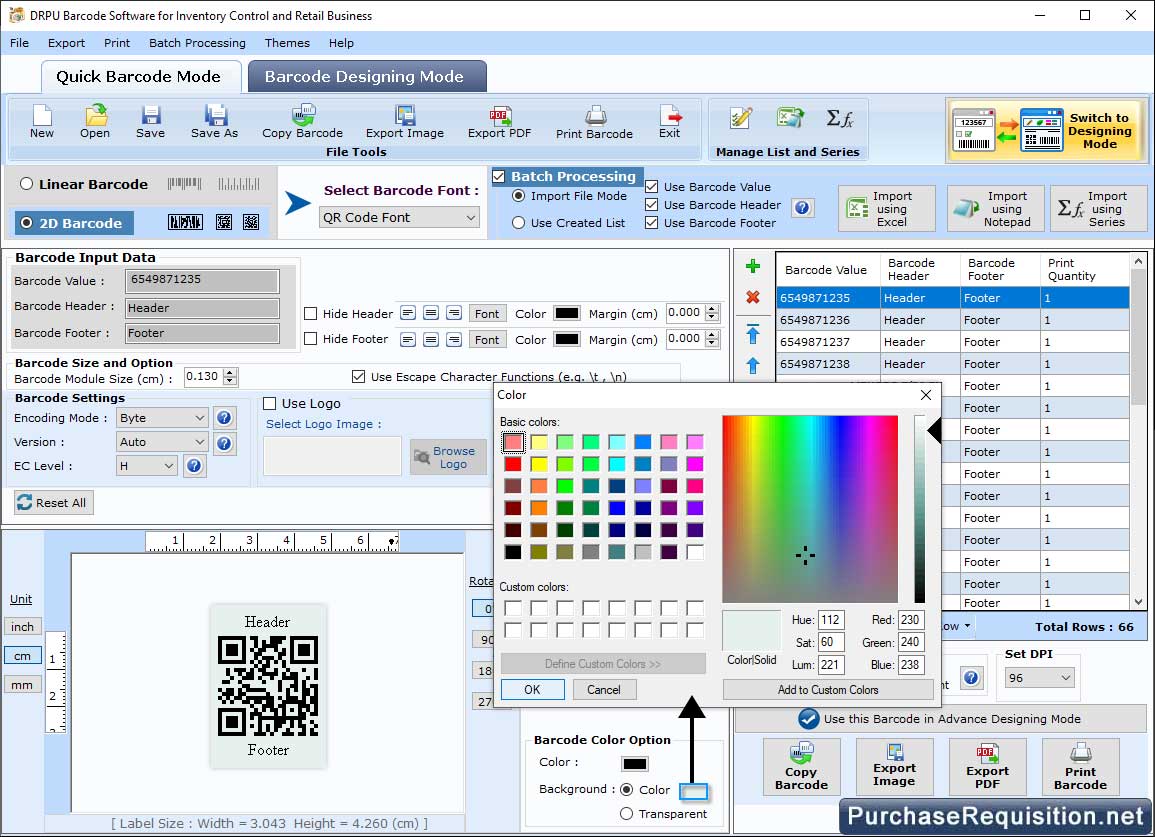
More Screenshots of Barcode Maker for Retail Business
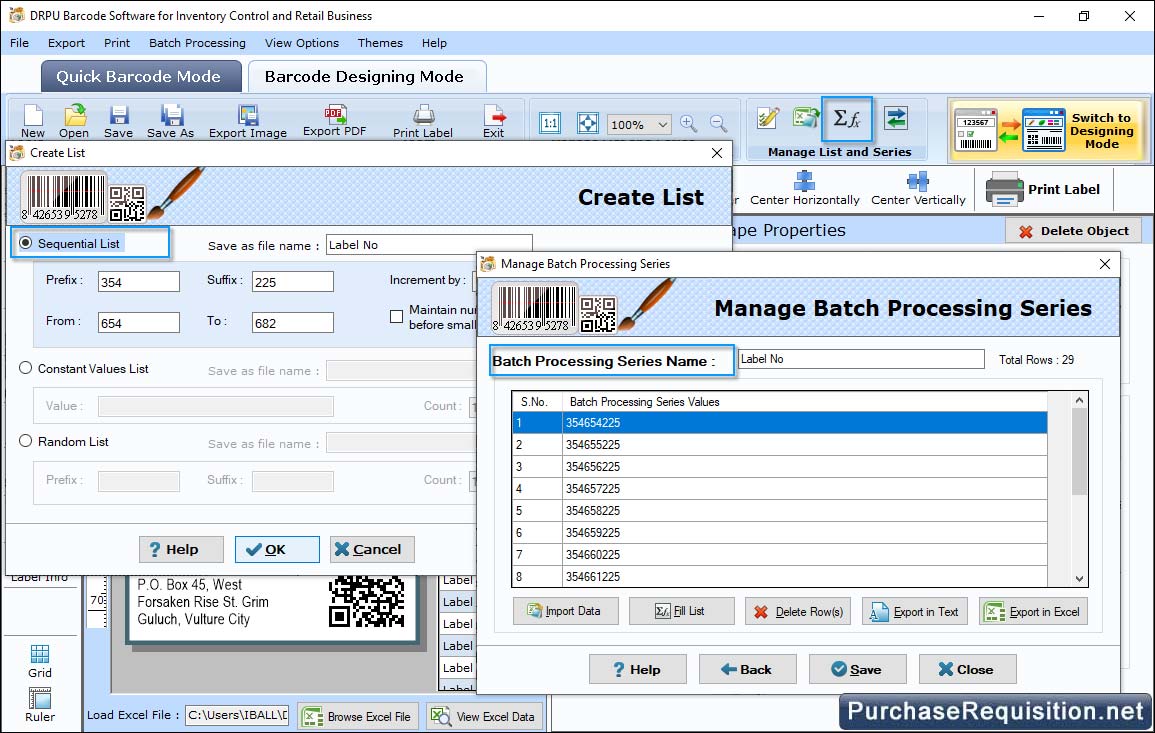
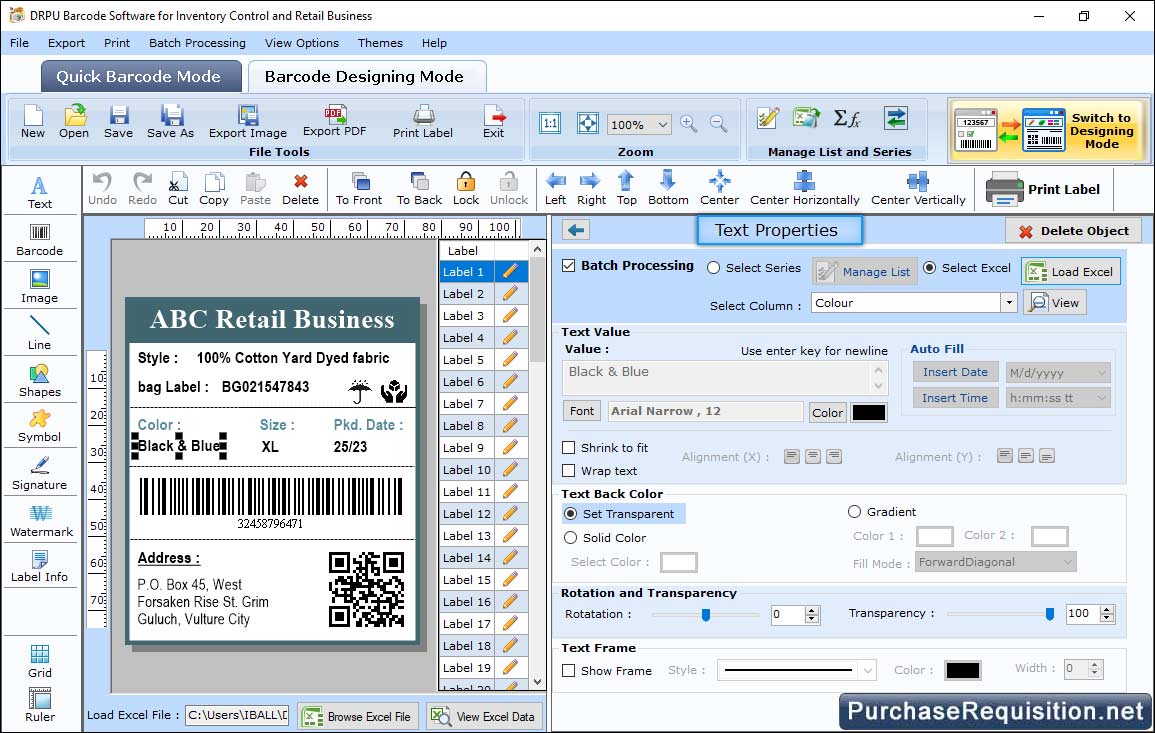
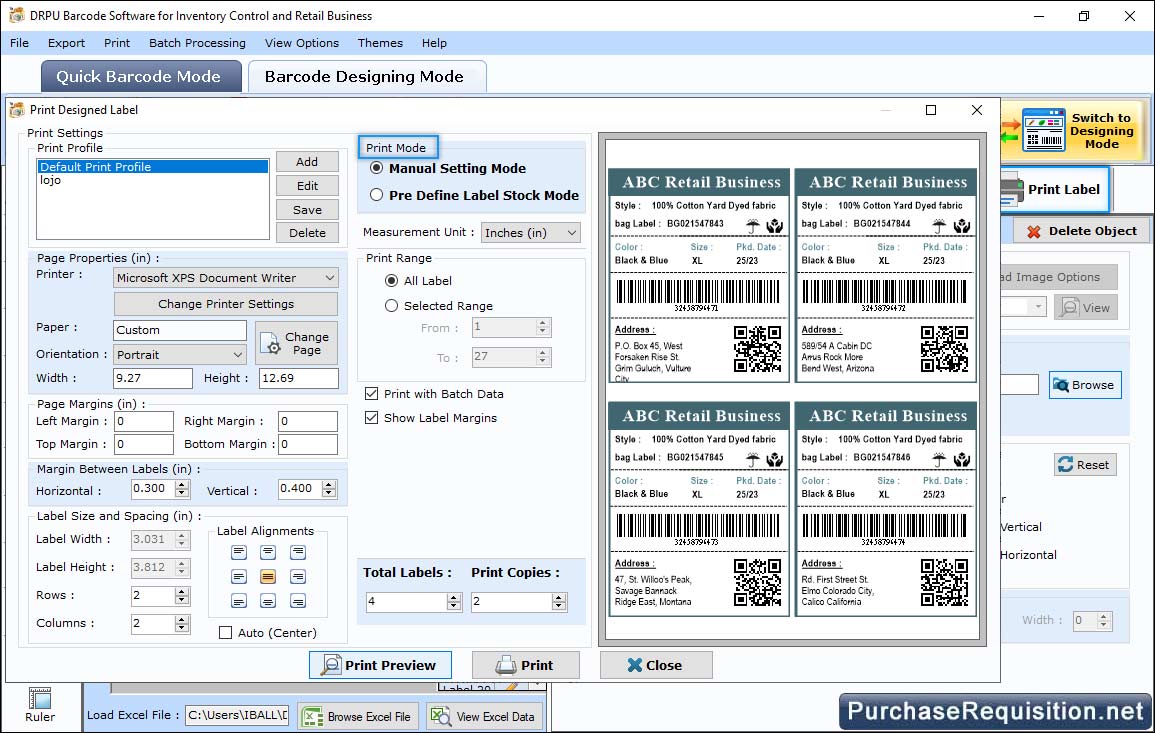
❯❯ Software Features ❮❮
- Barcode software designs inventory control barcode labels, stickers, assets tag, coupons in different color and shapes.
- Generate 2D and linear barcode labels using different barcode series such as constant, sequential and random value series.
- Easily print multi-copies of barcode labels at same time just in single mouse clicks using advance print setting.
- Barcode maker software supports more than 26 font standards to create attractive retail barcode labels.
❯❯ Supported Linear and 2D Barcode Standards ❮❮
Linear Barcode Fonts: Codabar, Code 128, Code 128 SET A, Code 128 SET B, Code 128 SET C, Code 39, Code39 Full ASCII, EAN13, EAN8, Industrial 2 of 5, Interleaved 2 of 5, LOGMARS, MSI Plessey, Telepen, UCC/EAN-128, UPCA, UPCE
2D Barcode Fonts: Aztec, Databar, Databar Code 128, Databar Code 128 Set A, Databar Code 128 Set B, Databar Code 128 Set C, Databar Expanded, Databar Limited, Databar Stacked, Databar Stacked Omni, Databar Truncated, Databar EAN 13, Databar EAN 8, Databar UPCA, Databar UPCE, DataMatrix, MaxiCode, PDF417, QR Code
